Database and SQLAlchemy
- College Board talks about ideas like
- Program Usage. “iterative and interactive way when processing information”
- Managing Data. “classifying data are part of the process in using programs”, “data files in a Table”
- Insight “insight and knowledge can be obtained from … digitally represented information”
- Filter systems. ‘tools for finding information and recognizing patterns”
- Application. “the preserve has two databases”, “an employee wants to count the number of book”
- CollegeBoard Ideas
- Usage of Programs
- “iterative and interactive way when processing information”
- Management of Data
- “data files in a table”
- classifying data
- Insight of data
- What is the data?
- What data is not needed?
- Filter Systems
- Find specific information
- Recognize patterns between data
- Application
- Usage of Programs
- PBL, Databases, Iterative/OOP
- Iterative
- A certain operation is run until a condition is met
- OOP
- A computer programming model that organizes software design around data, or objects, rather than functions and logic
- SQL
- Structured Query Language (a.k.a SQL)
- Used for programming, structuring, and managing data
- Iterative
Imports and Flask Objects
Defines and key object creations
- Comment on where you have observed these working? Provide a defintion of purpose.
- Flask app object
- SQLAlchemy db object
"""
These imports define the key objects
"""
from flask import Flask
from flask_sqlalchemy import SQLAlchemy
"""
These object and definitions are used throughout the Jupyter Notebook.
"""
# Setup of key Flask object (app)
app = Flask(__name__)
# Setup SQLAlchemy object and properties for the database (db)
database = 'sqlite:///sqlite.db' # path and filename of database
app.config['SQLALCHEMY_TRACK_MODIFICATIONS'] = False
app.config['SQLALCHEMY_DATABASE_URI'] = database
app.config['SECRET_KEY'] = 'SECRET_KEY'
db = SQLAlchemy()
# This belongs in place where it runs once per project
db.init_app(app)
PopCorn Hack 1
Is the following statement true or false: “In Flask, the ‘Flask’ class is used to create the app object.”
- Answer: TRUE
“Explain the role and functionality of a Flask app object in the context of a Flask web application. What tasks or responsibilities does it perform?”
- Answer: The class “Flask” was used to create the app object.
What Exactly is a Database?
Anatomy and use of a database and why it is useful for flask login page
Databases
Before going into flask login pages, one unit we will need to interact with is a database.
Q: What is a database? A: A database is basically just a place to store organized data. Usually this hapens in the forms of values stored in columns inside tables. Think Microsoft Excel
So basically, it is a running unit on your server or machine to which you can append values.
Types of Databases
The two main types of databases consist of RDBMS databases (relational databases) and Document-oriented databases. Both of these databases are used in their own cases as they have different algorithms and functions for sorting values or handling values.
For the sake of the login page, we will be focusing on relational databases
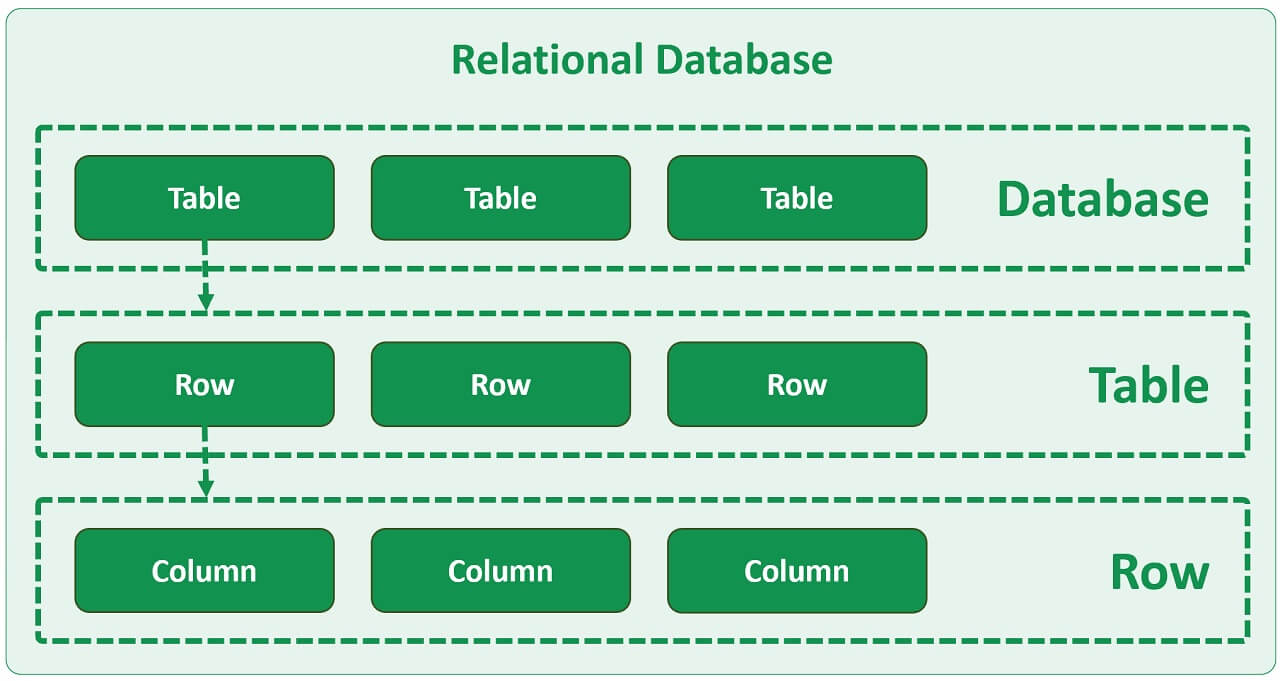
Databases for Login Page
Q: Well what does this have to do with a login page?
Well what is a piece of data that needs to be stored everytime? Usernames and passwords of course.
We can store usernames and passwords in databases. If we store usernames and passwords in the same unit, we can search for a username and retrieve a password
Other Tricks
Login Page Specifics
1️⃣ In the model definition, a class is used. This class basically has attributes such as the main init function with argument self, and passwords, username, and uid. When all of these are called, they are called as self.password or self.username.
2️⃣ The Database is basically just a session running on a server. Whenever a change is made, db.session.commit() is used
3️⃣ Basically, object user is accessed with all these attributes. So if given say a username, there will be a search for that username’s uid assigned and its password.
Advanced security
Not secure
password = "ilikecheese123"
def authentication(passw):
if passw == password:
return True
while 1:
attempt = str(input("Enter the password: "))
if authentication(attempt) == True:
print("Access Granted")
else:
print("Access Denied")
This code is not secure because:
- If an attacker got their hands onto the source code for this, or in our case our database got leaked, all the passwords would be revealed in plaintext
- Can be easily bruteforced. No bruteforce protection
Better
import time
password = "ilikecheese123"
failed_attempts = 0
lock_time = 0
def authentication(passw):
if passw == password:
return True
while 1:
attempt = str(input("Enter the password: "))
if authentication(attempt) == True:
print("Access Granted")
else:
print("Access Denied")
failed_attempts += 1
if failed_attempts%3 == 0:
if lock_time == 0:
lock_time = lock_time+1
else:
lock_time = lock_time*2
print("You have been locked out for", lock_time, "seconds")
time.sleep(lock_time)
This code solves the problem of bruteforcing using a lockout policy. But it does not really help if an attacker gets access to the dartabase or in this case, the source code. For that, python has vast username and password management libraries with builtin hashing.
Model Definition
Define columns, initialization, and CRUD methods for users table in sqlite.db
- Comment on these items in the class, purpose and defintion.
- class User
- db.Model inheritance
- init method
@property,@<column>.setter- create, read, update, delete methods
""" database dependencies to support sqlite examples """
import datetime
from datetime import datetime
import json
from sqlalchemy.exc import IntegrityError
from werkzeug.security import generate_password_hash, check_password_hash
''' Tutorial: https://www.sqlalchemy.org/library.html#tutorials, try to get into a Python shell and follow along '''
# Define the User class to manage actions in the 'users' table
# -- Object Relational Mapping (ORM) is the key concept of SQLAlchemy
# -- a.) db.Model is like an inner layer of the onion in ORM
# -- b.) User represents data we want to store, something that is built on db.Model
# -- c.) SQLAlchemy ORM is layer on top of SQLAlchemy Core, then SQLAlchemy engine, SQL
class User(db.Model):
__tablename__ = 'users' # table name is plural, class name is singular
# Define the User schema with "vars" from object
id = db.Column(db.Integer, primary_key=True)
_name = db.Column(db.String(255), unique=False, nullable=False)
_uid = db.Column(db.String(255), unique=True, nullable=False)
_password = db.Column(db.String(255), unique=False, nullable=False)
_dob = db.Column(db.Date)
# constructor of a User object, initializes the instance variables within object (self)
def __init__(self, name, uid, password="123qwerty", dob=datetime.today()):
self._name = name # variables with self prefix become part of the object,
self._uid = uid
self.set_password(password)
if isinstance(dob, str): # not a date type
dob = date=datetime.today()
self._dob = dob
# a name getter method, extracts name from object
@property
def name(self):
return self._name
# a setter function, allows name to be updated after initial object creation
@name.setter
def name(self, name):
self._name = name
# a getter method, extracts uid from object
@property
def uid(self):
return self._uid
# a setter function, allows uid to be updated after initial object creation
@uid.setter
def uid(self, uid):
self._uid = uid
# check if uid parameter matches user id in object, return boolean
def is_uid(self, uid):
return self._uid == uid
@property
def password(self):
return self._password[0:10] + "..." # because of security only show 1st characters
# update password, this is conventional method used for setter
def set_password(self, password):
"""Create a hashed password."""
self._password = generate_password_hash(password, method='sha256')
# check password parameter against stored/encrypted password
def is_password(self, password):
"""Check against hashed password."""
result = check_password_hash(self._password, password)
return result
# dob property is returned as string, a string represents date outside object
@property
def dob(self):
dob_string = self._dob.strftime('%m-%d-%Y')
return dob_string
# dob setter, verifies date type before it is set or default to today
@dob.setter
def dob(self, dob):
if isinstance(dob, str): # not a date type
dob = date=datetime.today()
self._dob = dob
# age is calculated field, age is returned according to date of birth
@property
def age(self):
today = datetime.today()
return today.year - self._dob.year - ((today.month, today.day) < (self._dob.month, self._dob.day))
# output content using str(object) is in human readable form
# output content using json dumps, this is ready for API response
def __str__(self):
return json.dumps(self.read())
# CRUD create/add a new record to the table
# returns self or None on error
def create(self):
try:
# creates a person object from User(db.Model) class, passes initializers
db.session.add(self) # add prepares to persist person object to Users table
db.session.commit() # SqlAlchemy "unit of work pattern" requires a manual commit
return self
except IntegrityError:
db.session.remove()
return None
# CRUD read converts self to dictionary
# returns dictionary
def read(self):
return {
"id": self.id,
"name": self.name,
"uid": self.uid,
"dob": self.dob,
"age": self.age,
}
# CRUD update: updates user name, password, phone
# returns self
def update(self, name="", uid="", password=""):
"""only updates values with length"""
if len(name) > 0:
self.name = name
if len(uid) > 0:
self.uid = uid
if len(password) > 0:
self.set_password(password)
db.session.add(self) # performs update when id exists
db.session.commit()
return self
# CRUD delete: remove self
# None
def delete(self):
db.session.delete(self)
db.session.commit()
return None
Initial Data
Uses SQLALchemy db.create_all() to initialize rows into sqlite.db
- Comment on how these work?
- Create All Tables from db Object
- User Object Constructors
- Try / Except
"""Database Creation and Testing """
# Builds working data for testing
def initUsers():
with app.app_context():
"""Create database and tables"""
db.create_all()
"""Tester data for table"""
u1 = User(name='Thomas Edison', uid='toby', password='123toby', dob=datetime(1847, 2, 11))
u2 = User(name='Nikola Tesla', uid='niko', password='123niko')
u3 = User(name='Alexander Graham Bell', uid='lex', password='123lex')
u4 = User(name='Eli Whitney', uid='whit', password='123whit')
u5 = User(name='Indiana Jones', uid='indi', dob=datetime(1920, 10, 21))
u6 = User(name='Marion Ravenwood', uid='raven', dob=datetime(1921, 10, 21))
users = [u1, u2, u3, u4, u5, u6]
"""Builds sample user/note(s) data"""
for user in users:
try:
'''add user to table'''
object = user.create()
print(f"Created new uid {object.uid}")
except: # error raised if object nit created
'''fails with bad or duplicate data'''
print(f"Records exist uid {user.uid}, or error.")
initUsers()
Check for given Credentials in users table in sqlite.db
Use of ORM Query object and custom methods to identify user to credentials uid and password
- Comment on purpose of following
- User.query.filter_by
- user.password
# SQLAlchemy extracts single user from database matching User ID
def find_by_uid(uid):
with app.app_context():
user = User.query.filter_by(_uid=uid).first()
return user # returns user object
# Check credentials by finding user and verify password
def check_credentials(uid, password):
# query zipcode and return user record
user = find_by_uid(uid)
if user == None:
return False
if (user.is_password(password)):
return True
return False
#check_credentials("indi", "123qwerty")
Create a new User in table in Sqlite.db
Uses SQLALchemy and custom user.create() method to add row.
- Comment on purpose of following
- user.find_by_uid() and try/except
- user = User(…)
- user.dob and try/except
- user.create() and try/except
# Inputs, Try/Except, and SQLAlchemy work together to build a valid database object
def create():
# optimize user time to see if uid exists
uid = input("Enter your user id:")
user = find_by_uid(uid)
try:
print("Found\n", user.read())
return
except:
pass # keep going
# request value that ensure creating valid object
name = input("Enter your name:")
password = input("Enter your password")
# Initialize User object before date
user = User(name=name,
uid=uid,
password=password
)
# create user.dob, fail with today as dob
dob = input("Enter your date of birth 'YYYY-MM-DD'")
try:
user.dob = datetime.strptime(dob, '%Y-%m-%d').date()
except ValueError:
user.dob = datetime.today()
print(f"Invalid date {dob} require YYYY-mm-dd, date defaulted to {user.dob}")
# write object to database
with app.app_context():
try:
object = user.create()
print("Created\n", object.read())
except: # error raised if object not created
print("Unknown error uid {uid}")
create()
Popcorn Hack 2
True/False: “In SQLAlchemy, the ‘db’ object is typically used as an instance of the SQLAlchemy class to interact with the database.”
TRUE
“Describe the purpose and functionality of an SQLAlchemy ‘db’ object in the context of a Flask application that utilizes SQLAlchemy for database operations. What role does the ‘db’ object play in database interactions?”
# SQLAlchemy extracts all users from database, turns each user into JSON
def read():
with app.app_context():
table = User.query.all()
json_ready = [user.read() for user in table] # "List Comprehensions", for each user add user.read() to list
return json_ready
read()
Hacks
- Add this Blog to you own Blogging site. In the Blog add notes and observations on each code cell.
- Change blog to your own database.
- Add additional CRUD
- Add Update functionality to this blog.
- Add Delete functionality to this blog.